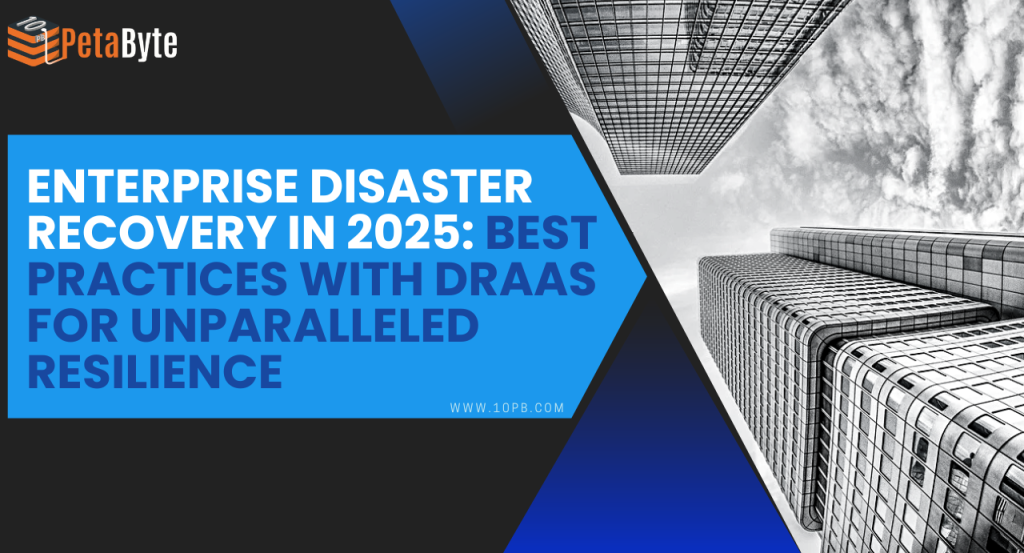In the rapidly changing digital world today, businesses are constantly at risk of cyberattacks, data breaches, natural disasters, and system failures. For business owners and IT managers, business continuity is not only a best practice—it’s a necessity. And that’s where Disaster Recovery as a Service (DRaaS) enters the picture as a game-changer, providing secure, scalable, and cost-effective protection for enterprise systems and data. As we continue through 2025, DRaaS is no longer a luxury—it’s a necessity.
This blog discusses enterprise disaster recovery best practices, the increasing relevance of DRaaS, actual usage scenarios, and how to future-proof your company against the unexpected.
What Is Disaster Recovery as a Service (DRaaS)?
Disaster Recovery as a Service (DRaaS) is a cloud service that mirrors and houses your IT infrastructure in the cloud of a third-party provider. Upon disaster—be it cyberattack, human mistake, or natural disaster—DRaaS allows failover without interruption and quick recovery of the system, ensuring the least amount of downtime and data loss.
DRaaS solutions, unlike on-premises disaster recovery solutions, are remote, scalable, and automated. They are thus ideal for the modern-day enterprise business operating in hybrid or multi-cloud setups.
Why DRaaS Is Essential for Enterprises in 2025
As changing threats pose, disaster recovery strategies need to evolve. DRaaS fills this with the provision of:
- Real-time replication and backup
- Automated failover and failback
- Compliance with data protection regulation
- Global scalability and reach
It’s not about data protection—it’s about business continuity and flexibility no matter.
Best Practices for Enterprise Disaster Recovery in 2025
- Evaluate Business-Critical Applications
Begin by defining what applications, workloads, and data are mission-critical. Prioritize systems that are most critical to day-to-day operations, customer service, and generating revenue.
Tip: Utilize Business Impact Analysis (BIA) to estimate the potential business impact of downtime for each system.
- Embrace a DRaaS-First Approach
Move away from old-school, hardware-based disaster recovery to a DRaaS-first model. This cuts down on big upfront costs and allows for quick setup and flexibility. DRa
Key advantages of DRaaS:
- No need for secondary physical data centers
- Flexible RTOs (Recovery Time Objectives) and RPOs (Recovery Point Objectives)
- Centralized cloud management
- Test Your Disaster Recovery Plan Regularly
A DR plan is only as effective as its previous test. Businesses should execute automated, non-disruptive disaster recovery exercises at least quarterly to verify everything functions as expected.
Testing assists:
- Identify failover procedure gaps
- Train response personnel
- Validate RPO and RTO goals being achieved
- Enforce Compliance and Security
Staying Safe Pick a DRaaS provider that follows the rules for your industry, like GDPR, HIPAA, or ISO 27001. It’s crucial to encrypt data when it’s sitting still and when it’s moving to keep your company’s sensitive info safe. Also, check that the system lets you control who can access what and uses two-step login.
- Support Multi-Cloud and Hybrid Environments
In 2025, enterprises function primarily in multi-cloud environments. Your disaster recovery plan should keep up.
Choose DRaaS solutions that support:
- Microsoft Azure
- Amazon Web Services (AWS)
- Google Cloud Platform
- Private on-premise environments
This facilitates cross-platform recovery and minimizes vendor lock-in hazards.
Advantages of Disaster Recovery as a Service
Faster Recovery Times
With automated processes and cloud-based infrastructure, DRaaS can shorten downtime to mere minutes from several hours.
Cost-Efficiency
Saves from the requirement for duplicate hardware and operational overhead reduction with a pay-as-you-go model.
Scalability
Adjust resources up or down based on what your business needs without changing your setup. Round-the-clock Monitoring & Help Most DRaaS companies keep an eye on things 24/7, send alerts, and offer tech support to handle problems before they get big. Business Continuity
Keep operations going without interruptions even when problems arise, so customers and stakeholders maintain trust.
Real-World Use Cases: DRaaS in Action
Healthcare Sector
A hospital chain moved its traditional backup system to DRaaS after a ransomware attack blocked access to patient records. With DRaaS, they switched to a secure cloud setup and resumed operations in 15 minutes.
Financial Services
A large NBFC set up DRaaS for its India-based data centers to meet regulatory rules and offer 99.99% uptime for digital banking services even during network issues or regional blackouts.
E-commerce Retailer
A leading online store used DRaaS to ensure uptime during holiday rushes and system upgrades. If main servers crashed, the backup system kicked in —preventing lost sales or upset customers.
Picking the Right DRaaS Provider
When choosing a disaster recovery as a service provider, think about:
RTO/RPO abilities
- Worldwide data center reach
- Security approvals
- How customer support responds
- How well it works with your current systems
Also, be sure to run a test drive to check real-world performance and how well it fits with your existing tech setup.
Conclusion: Future-Proof Your Enterprise with DRaaS
Disaster recovery is no longer a safety net—it’s a strategic requirement. For businesses in 2025, it’s time to adopt cloud-based, automated, and secure disaster recovery solutions like DRaaS to be resilient, responsive, and compliant. By following these best practices, business leaders and IT managers can safeguard their operations and provide an uninterrupted digital future.
By choosing 10PB powered by NetForChoice, companies can unleash smart media storage and accelerate their digital transformation with ease. Invest in media storage today and enjoy unparalleled efficiency with cloud-based object storage.
FAQ: Disaster Recovery as a Service (DRaaS)
1. What is Disaster Recovery as a Service (DRaaS)?
A cloud-based solution that backs up your IT systems and enables fast recovery after a disaster.
2. How is it better than traditional DR?
DRaaS is faster, more scalable, and cost-effective—no need for physical backups or secondary data centers.
3. Is Disaster Recovery as a Service only for large enterprises?
No, it’s ideal for businesses of all sizes due to its flexible, pay-as-you-go model.
4. How often should we test Disaster Recovery as a Service?
Test at least every 3–6 months to ensure smooth recovery.
5. Does Disaster Recovery as a Service support multi-cloud?
Yes, most DRaaS solutions work across AWS, Azure, Google Cloud, and hybrid setups.