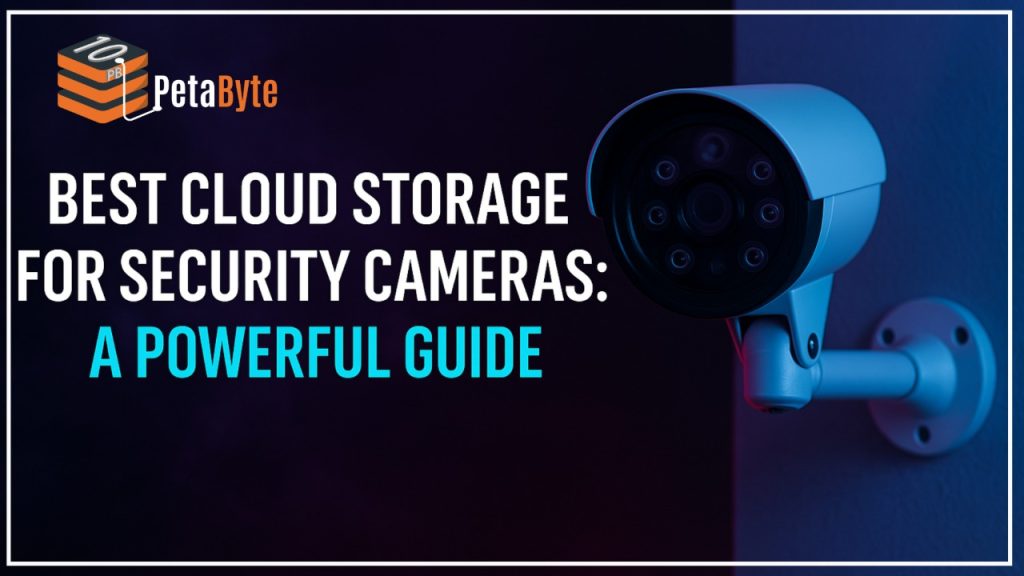Security needs evolve as businesses scale. One of these concerns is how to efficiently store security footage. Today, cloud storage for security systems is gaining momentum, gradually replacing traditional on-site storage due to its higher security, scalability, and flexibility.
In 2015, about 25% of all data was in the cloud. But according to recent forecasts, global organizations will be storing 200 zettabytes of data in the cloud by 2025—equating to 50% of global data. This dramatic shift compels companies to embrace cloud storage for security cameras to ensure safe, accessible, and scalable video surveillance.
This guide explores the evolution from on-site storage to cloud storage for security footage, how IP camera cloud storage works, the pros and cons of cloud video storage, and a breakdown of different storage types. We’ll also discuss what to look for in a cloud provider and compliance standards for surveillance data.
Why Do Security Cameras Need Cloud Storage?
As the world becomes more interconnected, it’s crucial to protect your business with a robust video surveillance system. However, when it comes to scale, security, and data overload, traditional on-site solutions fall short. This is where cloud storage for security steps in:
Limited Storage: Physical devices offer finite capacity, requiring frequent replacements—especially for businesses capturing high-volume video data.
Theft and Damage Risk: On-site storage is vulnerable to theft, fire, or physical damage, resulting in potential evidence loss without secure offsite backups.
Maintenance Problems: Devices like hard drives deteriorate over time. In contrast, cloud storage for security cameras ensures automatic backups and minimal hardware dependency.
Scalability Challenges: As your business grows, so does your surveillance data. Cloud storage allows seamless scaling by upgrading your plan without new hardware installations.
How IP Camera Cloud Storage Works
IP Camera Cloud Storage is a smart solution that enhances cloud storage for security systems by enabling safe, centralized video data storage.
Here’s how it works:
Recording: The IP camera captures surveillance footage.
Compression: Video is compressed to reduce size without compromising clarity.
Upload to Cloud: The compressed footage is uploaded via your internet connection.
Remote Storage: Data is stored on secure cloud servers, accessible from anywhere at any time.
10PetaByte Cloud Storage ensures reliable, encrypted, and scalable cloud-based video surveillance, perfectly designed for businesses that prioritize security.
Benefits of Cloud Storage for CCTV Cameras
Cloud storage isn’t just a modern trend—it’s essential for smart surveillance systems. Here’s why cloud storage for security cameras is indispensable:
Unlimited Storage: Easily scale as your storage needs grow.
Remote Access: Monitor footage from any location via phone, tablet, or desktop.
Automated Backups: Avoid manual backup errors with continuous, automatic storage.
Cost-Effective: Save on hardware and maintenance with flexible subscription pricing.
Enhanced Security: Providers like 10PetaByte offer encrypted storage, MFA, and advanced access controls.
Types of Video Storage Solutions
When choosing the right solution, businesses usually compare local, hybrid, and cloud storage for security cameras:
Local Storage: Data saved on physical devices—offers control but limited in capacity and safety.
Cloud Storage: Data stored on remote servers with internet access—ideal for scalability, flexibility, and enhanced security.
Hybrid Storage: A mix of local and cloud, giving real-time access while archiving to the cloud for long-term security and compliance.
Factors to Consider When Choosing Cloud Storage for Security Cameras
Selecting the right cloud storage for security systems requires careful evaluation:
Scalability: Can the storage scale with your business needs?
Cost: Are the pricing and storage plans aligned with your budget?
Integration: Can it seamlessly work with your existing surveillance infrastructure?
Data Retention: Does it comply with your regulatory requirements?
Security: Look for robust security features—encryption, MFA, and audit trails.
Best Cloud Storage Providers for Security Cameras
1. 10PetaByte by NetForChoice
A scalable and secure cloud storage for security cameras, 10PB supports large surveillance data volumes with high availability, encryption, and compliance flexibility.
Pros:
Secure end-to-end encryption
Scalable for all business sizes
Transparent pricing and high uptime
2. Coram
Offers AI-enhanced hybrid cloud storage for security footage with powerful analytics.
Pros:
Intelligent video management
Hybrid flexibility
Cons:Requires high-speed internet
Complex setup
3. AWS (Amazon Web Services)
A trusted name offering enterprise-grade cloud storage for security systems.
Pros:
Scalable and elastic cloud infrastructure
Cons:Complex pricing
High data transfer costs
Conclusion
As demand for surveillance grows, so does the need for secure and scalable video storage. Businesses looking to future-proof their security systems must adopt cloud storage for security to safeguard critical footage, reduce hardware reliance, and ensure anytime access.
10PetaByte by NetForChoice delivers reliable, encrypted, and flexible cloud storage—empowering your business with next-gen surveillance management.
Invest in cloud storage for security footage today! Contact us now.
FAQ’s
Question: Is cloud storage safe for security cameras?
Answer: Video recording feeds from IP security cameras with cloud storage incorporate end-to-end security. The feeds are encrypted in the security camera to avoid risk of loss during transit on the Internet. In the cloud, hosting companies provide high levels of security to protect stored data.
Question: What is the best storage for security cameras?
Answer: Using a NAS drive for CCTV storage can provide a reliable and efficient way to store and access footage from multiple cameras across a network.
Question: How do I make my CCTV cloud storage?
Answer: To make your CCTV cloud storage setup easy and secure, contact the experts at 10PB. They’ll help you choose the right plan, set up your storage, and ensure your CCTV footage is safely stored in the cloud with 24/7 access and top-notch security.
Question: What happens when CCTV cloud storage is full?
Answer: When your CCTV cloud storage is full, new footage may stop recording or overwrite older videos, depending on your settings. To avoid losing important data, it’s best to upgrade your plan or manage your storage wisely. Contact 10PB experts to get the right cloud storage solution that grows with your needs.